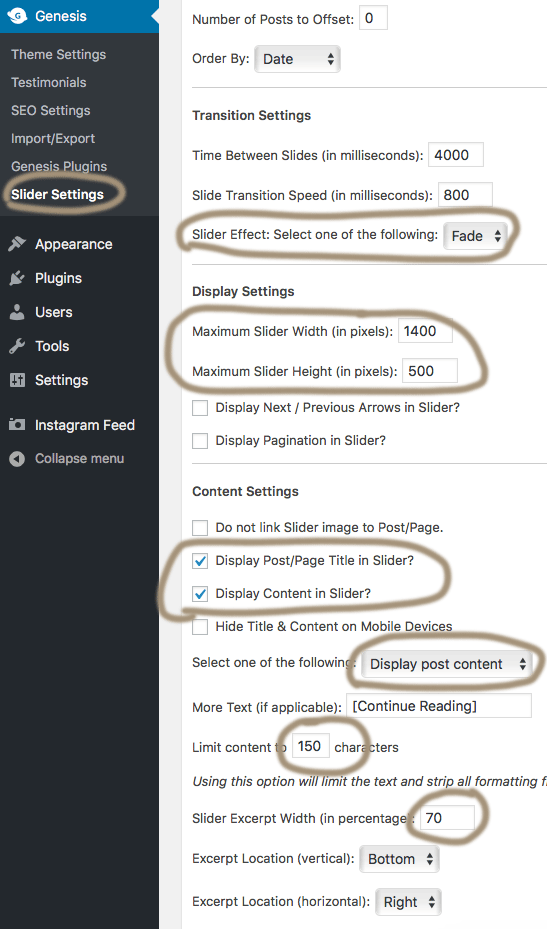You could use whatever slider plugin you want. We use Meta Slider in our live demo.
Drag the slider widget to the “Slider” widget area
Here’s the settings of the widget in our live demo.
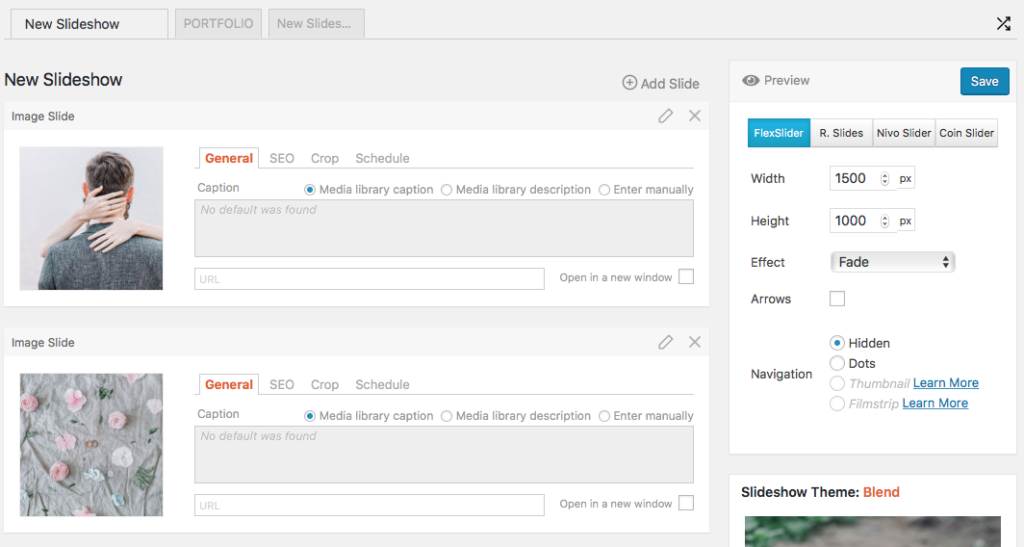
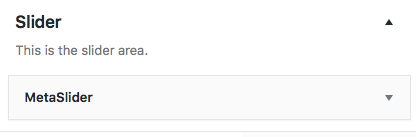
If you’re planning on use the recent post slider, please install plugin – Genesis Responsive Slider.
1 ) Go to Genesis > Slider Settings and configure the settings just like the demo below.
2 ) Then go to Appearance > Widgets > Drag the “Genesis Responsive Slider” to the “Slider” widget area.
If you’re going to use the blog posts homepage, please drag whichever slider widget you’re using to the “Blog Page Slider” widget area instead.