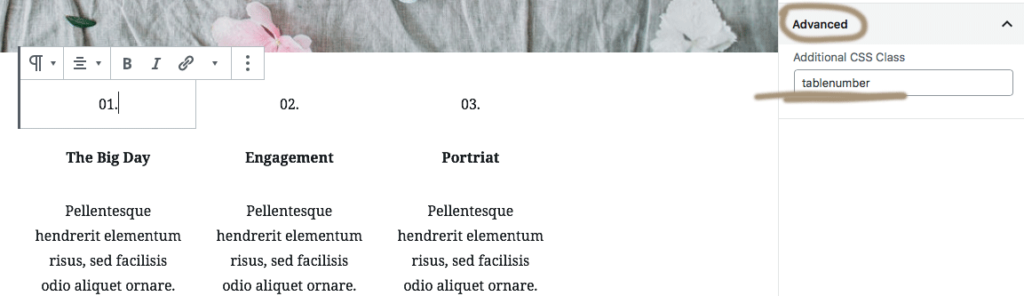To create the service page exactly like the demo:
1 ) Add an image block > insert photo > select the alignment as “Full-width”.
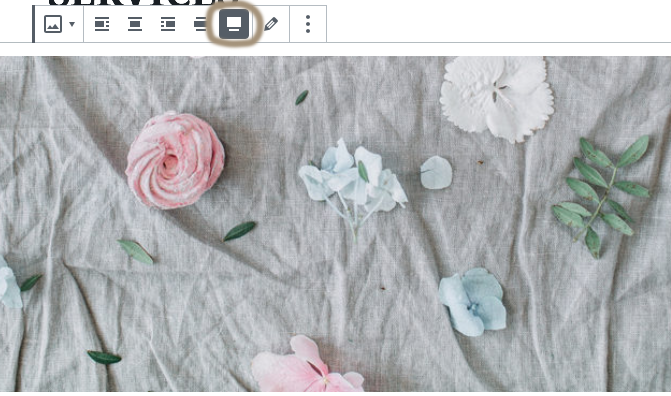
2 ) Add a column block and set it as 3 columns.
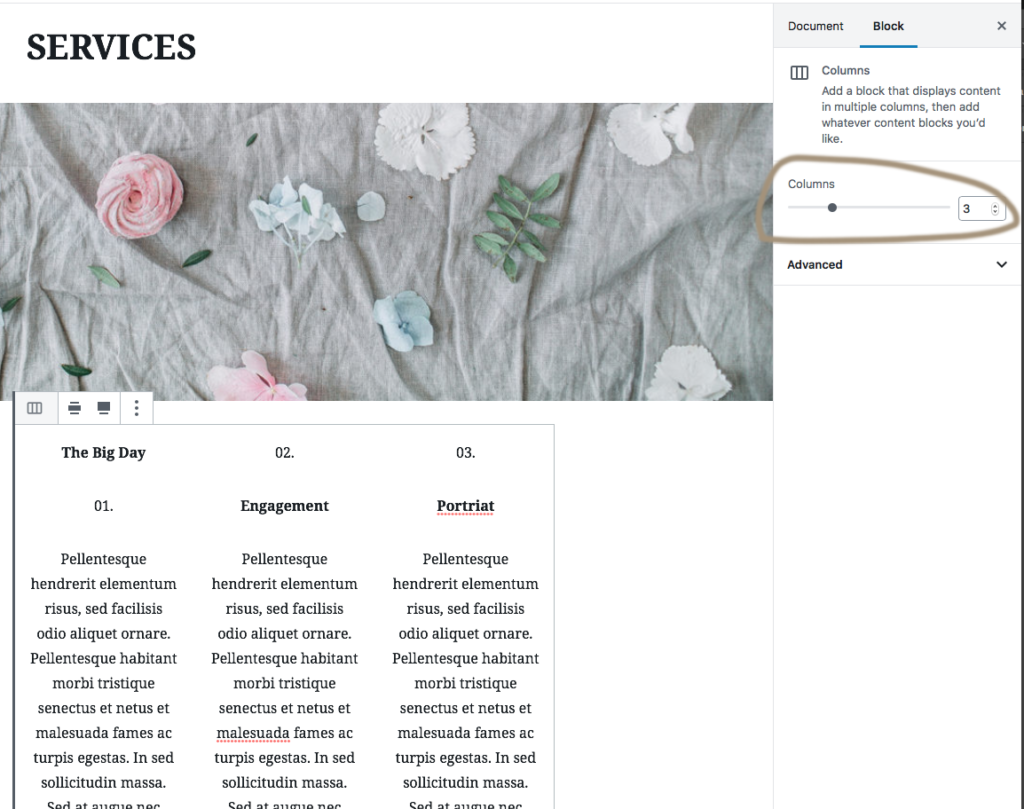
3 ) To add the border underneath the text like the demo, select the text block > type tablenumber in the Advanced > Additional CSS Class. Make sure there’s no spacing between table and number. It’s a one single word.