1 ) Drag a “Text” widget to the “Buttons” widget area.
2 ) Insert the title in the title field and text in the “Text” tab.
3 ) To create button, select the text > click the link button and insert the link in it.

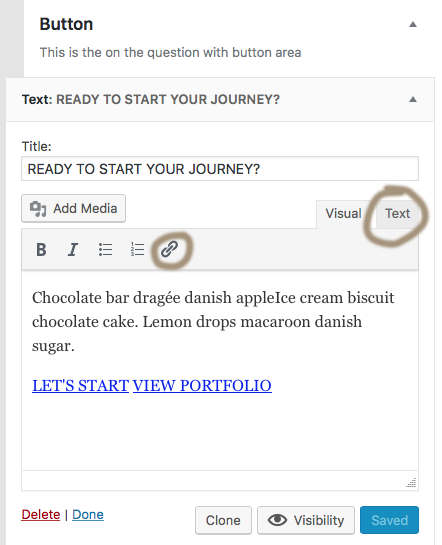
1 ) Drag a “Text” widget to the “Buttons” widget area.
2 ) Insert the title in the title field and text in the “Text” tab.
3 ) To create button, select the text > click the link button and insert the link in it.

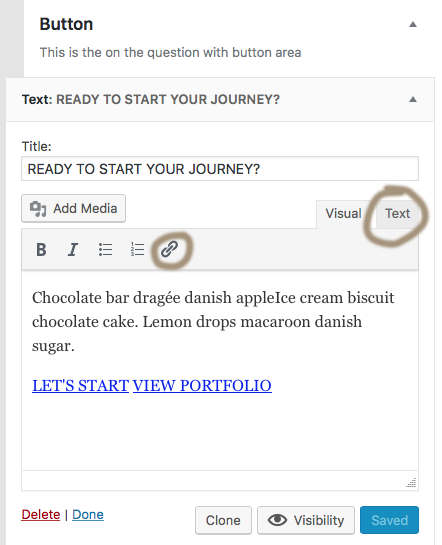
TO GET A PROMOTE CODE & LATEST NEWS
© YOUR COPYRIGHT TEXT