1 ) Drag 3 “Image Widgets” to the “Our Team” widget area.
2 ) Configure the settings just like the demo below.
3 ) To add text next to the images, drag a “Text” widget to it and insert the text to the field accordingly.
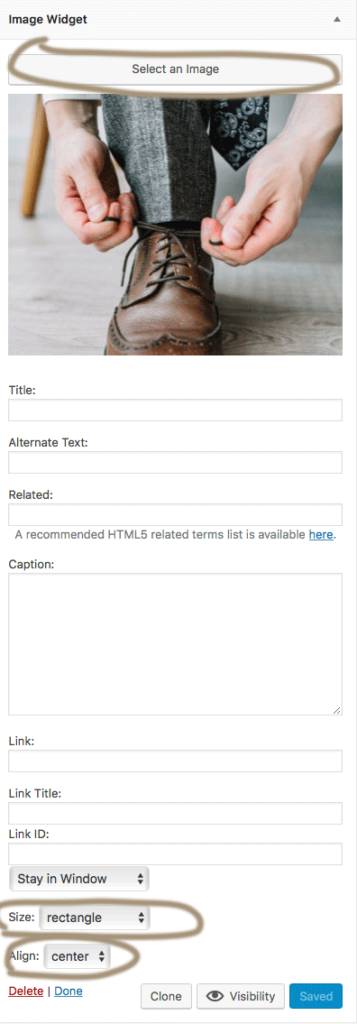

1 ) Drag 3 “Image Widgets” to the “Our Team” widget area.
2 ) Configure the settings just like the demo below.
3 ) To add text next to the images, drag a “Text” widget to it and insert the text to the field accordingly.
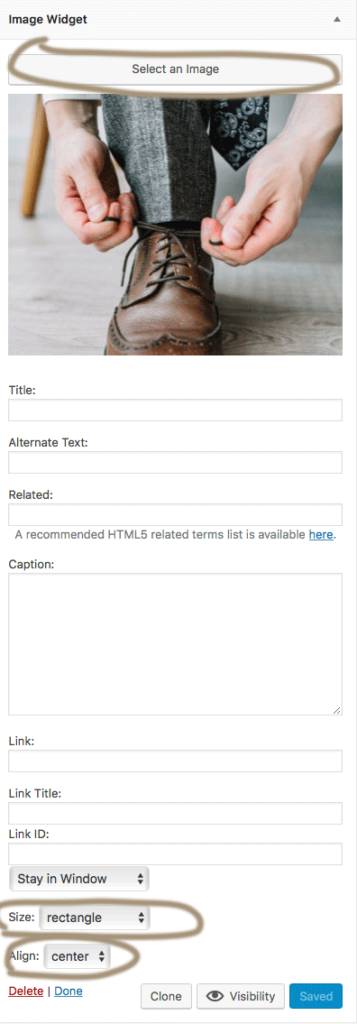

TO GET A PROMOTE CODE & LATEST NEWS
© YOUR COPYRIGHT TEXT